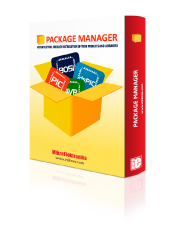
We strongly encourage users to use Package manager for sharing their code on Libstock website, because it boosts your efficiency and leaves the end user with no room for error. [more info]

Rating:
Author: MIKROE
Last Updated: 2014-06-10
Package Version: 1.0.0.0
Example: 1.0.0.0
Category: WIFI
Downloaded: 1326 times
Followed by: 1 user
License: MIT license
This is project demonstrates how to send and receive UDP packages with WiFi Plus click.
Do you want to subscribe in order to receive notifications regarding "WiFi Plus click - UDP" changes.
Do you want to unsubscribe in order to stop receiving notifications regarding "WiFi Plus click - UDP" changes.
Do you want to report abuse regarding "WiFi Plus click - UDP".
| DOWNLOAD LINK | RELATED COMPILER | CONTAINS |
|---|---|---|
| 1398351464_wifi_plus_click__mikroc_pic.zip [86.73KB] | mikroC PRO for PIC |
|
After successfuly connecting toAccess Point,"mikroE" will be sent to IP address (via UDP) which is defined in remoteIP array.
Data sent from same IP address (remoteIP) is polled, when received - data is trimed if needed to be displayed on LCD and sent back to remoteIP via UDP (data show in LCD).
Hex file of this project is not included in this archive because it's mandatory to modify the networkParameters.h file. Values used in networkParameters.h are only for description.