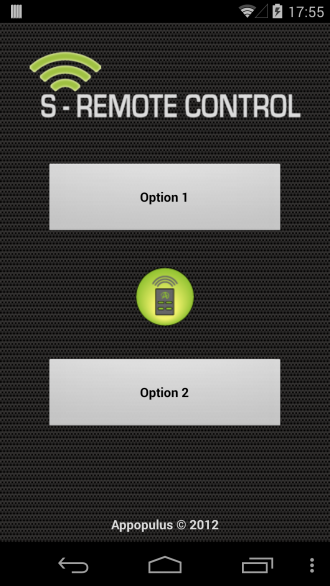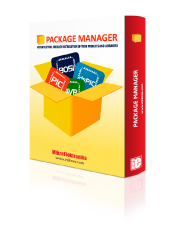
We strongly encourage users to use Package manager for sharing their code on Libstock website, because it boosts your efficiency and leaves the end user with no room for error. [more info]

Rating:
Author: MIKROE
Last Updated: 2014-02-21
Package Version: 1.0.0.0
Example: 1.0.0.0
Category: Other Codes
Downloaded: 2151 times
Followed by: 1 user
License: MIT license
Control two relays remotely through your Android smartphone using Raspberry Pi, Pi click shield (www.mikroe.com/click/pi-shield/) and Relay click (www.mikroe.com/click/relay/) board.
Do you want to subscribe in order to receive notifications regarding "Remote Relay Control Example (Raspberry Pi)" changes.
Do you want to unsubscribe in order to stop receiving notifications regarding "Remote Relay Control Example (Raspberry Pi)" changes.
Do you want to report abuse regarding "Remote Relay Control Example (Raspberry Pi)".
| DOWNLOAD LINK | RELATED COMPILER | CONTAINS |
|---|---|---|
| 1393003753_remote_relay_con_other_other.zip [609B] | Other Compiler |
|
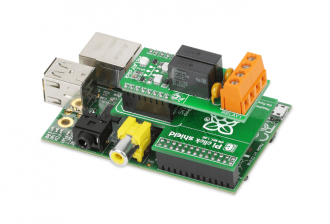
Connect Relay click to Raspberry Pi through Pi click shield
View full image1. Extract remote_relay_control.py from the .ZIP package to your local folder on Raspberry Pi filesystem (SD card).
2. Launch Shell terminal.
3. Type command line: sudo python remote_relay_control.py
4. This will run the Python script.
Download and install free S-Remote control app from Google Play Store. Launch the app and configure it as shown in the image gallery below: