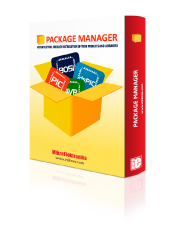
We strongly encourage users to use Package manager for sharing their code on Libstock website, because it boosts your efficiency and leaves the end user with no room for error. [more info]

Rating:
Author: Testing Engineer
Last Updated: 2016-02-18
Package Version: 1.0.0.0
Category: Gaming and Fun
Downloaded: 503 times
Followed by: 1 user
License: MIT license
This is a standard Sudoku game created for mikromedia Plus for PIC32MX7.
Since code is not architecture dependant project can be easily generated for other mikromedia Plus boards from mikroE.
Do you want to subscribe in order to receive notifications regarding "Sudoku game on mikromedia Plus" changes.
Do you want to unsubscribe in order to stop receiving notifications regarding "Sudoku game on mikromedia Plus" changes.
Do you want to report abuse regarding "Sudoku game on mikromedia Plus".
| DOWNLOAD LINK | RELATED COMPILER | CONTAINS |
|---|---|---|
| 1387197168_sudoku_game_on_m_mikroc_pic32.rar [96.78KB] | mikroC PRO for PIC32 |
|
This is a standard Sudoku game created for mikromedia Plus for PIC32MX7.
Since code is not architecture dependant project can be easily generated for other mikromedia Plus boards from mikroE.
After starting New Game, first click on the number you want to add to sudoku grid, then click on the specific cell.
Clear button clears all the inputs from the start of the game.
Check button verifies if inputs have been correct, cells will be painted green if correct, red if otherwise.
Game can be paused (timer also stops) and resumed.
Game keeps track of the fastest time that sudoku was completed.
