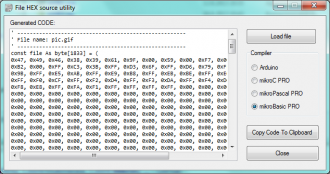Code Categories
- Click Boards (1762)
- Audio & Speech (167)
- Communication (493)
- Graphics & LCD (350)
- GSM / GPRS (18)
- GPS (19)
- Measurement (459)
- Power supply (47)
- Storage (44)
- Timers (Real time clock) (122)
- Other Codes (340)
- Internal MCU modules (83)
- Gaming and Fun (56)
- RFid (12)
- Motor Control (119)
- Bootloaders (17)
- Development Systems (68)
TOP Contributors
- MIKROE (2784 codes)
- Alcides Ramos (405 codes)
- Shawon Shahryiar (307 codes)
- jm_palomino (133 codes)
- Bugz Bensce (97 codes)
- S P (73 codes)
- dany (71 codes)
- MikroBUS.NET Team (35 codes)
- NART SCHINACKOW (34 codes)
- Armstrong Subero (27 codes)
Most Downloaded
- Timer Calculator (141492 times)
- FAT32 Library (74348 times)
- Network Ethernet Library (58909 times)
- USB Device Library (48923 times)
- Network WiFi Library (44700 times)
- FT800 Library (44248 times)
- GSM click (30977 times)
- mikroSDK (29845 times)
- PID Library (27425 times)
- microSD click (27407 times)
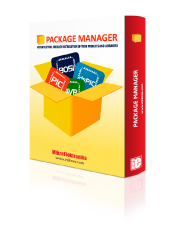
Package Manager
We strongly encourage users to use Package manager for sharing their code on Libstock website, because it boosts your efficiency and leaves the end user with no room for error. [more info]
< Back


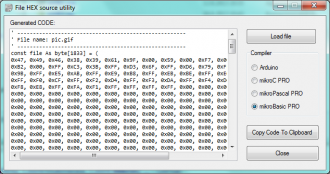

mHEX
Rating:
Author: Petr Domorazek
Last Updated: 2016-02-25
Package Version: 1.2.0.0
Category: Storage
Downloaded: 808 times
Followed by: 2 users
License: MIT license
This program converts the file (eg gif, jpg) into the array.
- Information
- Comments (3)
| DOWNLOAD LINK | RELATED COMPILER | CONTAINS |
|---|---|---|
| 1376817381_mhex_other_other.zip [45.10KB] | Other Compiler |
|
Project Blog