Code Categories
- Click Boards (1762)
- Audio & Speech (167)
- Communication (493)
- Graphics & LCD (350)
- GSM / GPRS (18)
- GPS (19)
- Measurement (459)
- Power supply (47)
- Storage (44)
- Timers (Real time clock) (122)
- Other Codes (340)
- Internal MCU modules (83)
- Gaming and Fun (56)
- RFid (12)
- Motor Control (119)
- Bootloaders (17)
- Development Systems (68)
TOP Contributors
- MIKROE (2784 codes)
- Alcides Ramos (405 codes)
- Shawon Shahryiar (307 codes)
- jm_palomino (133 codes)
- Bugz Bensce (97 codes)
- S P (73 codes)
- dany (71 codes)
- MikroBUS.NET Team (35 codes)
- NART SCHINACKOW (34 codes)
- Armstrong Subero (27 codes)
Most Downloaded
- Timer Calculator (141498 times)
- FAT32 Library (74392 times)
- Network Ethernet Library (58910 times)
- USB Device Library (48924 times)
- Network WiFi Library (44703 times)
- FT800 Library (44250 times)
- GSM click (30977 times)
- mikroSDK (29847 times)
- PID Library (27426 times)
- microSD click (27407 times)
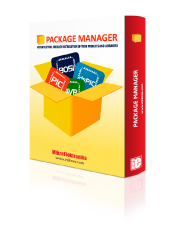
Package Manager
We strongly encourage users to use Package manager for sharing their code on Libstock website, because it boosts your efficiency and leaves the end user with no room for error. [more info]

Pressure click
Rating:
Author: MIKROE
Last Updated: 2019-03-15
Package Version: 1.0.0.1
mikroSDK Library: 1.0.0.0
Category: Pressure
Downloaded: 8605 times
Followed by: 2 users
License: MIT license
This is a sample program which demonstrates the use of Pressure Click.
Program uses Pressure module LPS331AP for measuring 260-1260 mbar of pressure.
Pressure and temperature is then presented on the LCD 2 x 16 char bit.
mikroSDK Library Blog
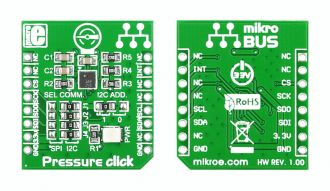
Pressure Click Board
Front and back view of Pressure Click board designed in mikroBUS form factor. mikroBUS is specially designed pinout standard with SPI, I2C, Analog, UART, Interrupt, PWM, Reset and Power supply pins.
View full imageLibrary Description
The library covers all the necessary functions to control Pressure Click board. Library performs the communication with the device via I2C driver by writing to registers and by reading from registers. Library set/get configuration, for getting the ID, for enabling/disable device,
for measuring pressure and temperature and convert that data to pressure in mbar and temperature in degrees Celsius, etc.
Key functions:
- uint8_t pressure_defaultCofig() - Default configuration function.
- float pressure_getPressure() - Get pressure function.
- float pressure_getTemperature() - Get temperature in degrees Celsius function.
Examples description
The application is composed of three sections:
- System Initialization - Initializes GPIO, I2C, and LOG structures set INT pins as input and CS pin as output.
- Application Initialization - Initialization driver enable's - I2C, set default configuration start write log.
- Application Task - (code snippet) This is an example which demonstrates the use of Pressure Click board. Measured pressure and temperature data from the LPS331AP sensor on Pressure click board. Results are being sent to the Usart Terminal where you can track their changes. All data logs write on usb uart changes for every 3 sec.
void applicationTask()
{
pressure = pressure_getPressure();
Delay_10ms();
mikrobus_logWrite( " Pressure : ", _LOG_TEXT );
FloatToStr( pressure, logText );
mikrobus_logWrite( logText, _LOG_TEXT );
mikrobus_logWrite( " mbar", _LOG_LINE );
temperature = pressure_getTemperature();
Delay_10ms();
mikrobus_logWrite( " Temperature: ", _LOG_TEXT );
FloatToStr( temperature, logText );
mikrobus_logWrite( logText, _LOG_TEXT );
mikrobus_logWrite( degCel, _LOG_LINE );
mikrobus_logWrite( "----------------------------", _LOG_LINE );
Delay_1sec();
Delay_1sec();
Delay_1sec();
}
Other mikroE Libraries used in the example:
SPI or I2CUART​Conversion
Additional notes and informations
Depending on the development board you are using, you may need USB UART click, USB UART 2 click or RS232 click to connect to your PC, for development systems with no UART to USB interface available on the board. The terminal available in all MikroElektronika compilers, or any other terminal application of your choice, can be used to read the message











