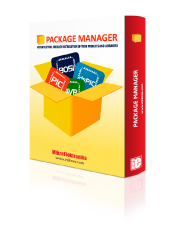
We strongly encourage users to use Package manager for sharing their code on Libstock website, because it boosts your efficiency and leaves the end user with no room for error. [more info]

Rating:
Author: Val Gretchev
Last Updated: 2016-02-25
Package Version: 1.0.0.0
Example: 1.0.0.0
Category: Storage
Downloaded: 1650 times
Followed by: 1 user
License: MIT license
This example uses the microE FAT32 library to implement remote file operations over the serial port.
Do you want to subscribe in order to receive notifications regarding "Example of MMC/SD Card Usage for MultiMedia PIC32MX7" changes.
Do you want to unsubscribe in order to stop receiving notifications regarding "Example of MMC/SD Card Usage for MultiMedia PIC32MX7" changes.
Do you want to report abuse regarding "Example of MMC/SD Card Usage for MultiMedia PIC32MX7".
| DOWNLOAD LINK | RELATED COMPILER | CONTAINS |
|---|---|---|
| 1359086589_example_of_mmc_s_mikroc_pic32.zip [868.82KB] | mikroC PRO for PIC32 |
|
The accompanying program can be used to display SD card directory and download file contents. The files on the SD card must be properly formatted text files with carriage return and line feed characters. Click on SD Card, Get Dir to display the directory then double click on a file to select it. Then click on SD Card, Get File to display the file contents. Pressing the button "Generate SD Write Event" on the TFT display will write a line to a file on the SD card time stamping the press and release events. The file name is Year Month Day . TXT.