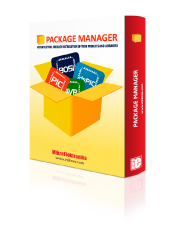
We strongly encourage users to use Package manager for sharing their code on Libstock website, because it boosts your efficiency and leaves the end user with no room for error. [more info]

Rating:
Author: MIKROE
Last Updated: 2024-04-03
Package Version: 2.0.0.18
mikroSDK Library: 2.0.0.0
Category: Force
Downloaded: 258 times
Not followed.
License: MIT license
The application demonstrates PWM functionality.
Do you want to subscribe in order to receive notifications regarding "PWM Demo" changes.
Do you want to unsubscribe in order to stop receiving notifications regarding "PWM Demo" changes.
Do you want to report abuse regarding "PWM Demo".
| DOWNLOAD LINK | RELATED COMPILER | CONTAINS |
|---|---|---|
| 5046_pwm_demo.zip [7.31KB] | mikroC AI for ARM GCC for ARM Clang for ARM mikroC AI for PIC mikroC AI for PIC32 XC32 GCC for RISC-V Clang for RISC-V mikroC AI for AVR mikroC AI for dsPIC XC16 |
|
This is a simple example that utilizes mikroSDK 2.0 PWM driver library. In this demo, we demonstrate how to configure and enable PWM module and adjust the duty cycle using buttons. Increasing the duty cycle results in a brighter LED illumination, while decreasing it reduces the brightness.
Put PORT LED switches in ON position.

Put switches for buttons on the left side of the board in PULL DOWN position


We provide demo code for demonstrating the usage of functions contained in PWM driver library. To run this example, follow these steps: