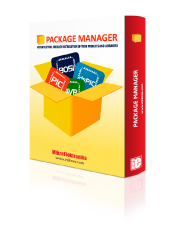
We strongly encourage users to use Package manager for sharing their code on Libstock website, because it boosts your efficiency and leaves the end user with no room for error. [more info]

Rating:
Author: Alejandro Butron Guillen
Last Updated: 2020-04-22
Package Version: 1.0.0.0
Example: 1.0.0.0
Category: Communication
Downloaded: 116 times
Not followed.
License: MIT license
This program decodes the key strokes from a PS/2 keyboard, connected to a Mikroe PS/2 click module, using an external interrupt. It echoes each pressed key to the UART terminal and stores on a buffer. When the ENTER key is pressed, a line feed together with the content of the buffer are sent to the UART terminal, as a demonstration purpose.
Do you want to subscribe in order to receive notifications regarding "PS2 click with interrupt" changes.
Do you want to unsubscribe in order to stop receiving notifications regarding "PS2 click with interrupt" changes.
Do you want to report abuse regarding "PS2 click with interrupt".
| DOWNLOAD LINK | RELATED COMPILER | CONTAINS |
|---|---|---|
| 1587554177_ps2_click_with_i_mikroc_pic.zip [53.80KB] | mikroC PRO for PIC |
|
PS2IntDecoder.c
This program decodes the key strokes from a PS/2 keyboard, connected to a PS/2 click module. It echoes each pressed key to the UART terminal and stores on a rx buffer. When the ENTER key is pressed, a line feed together with the content of the rx buffer are sent to the UART terminal, as a demonstration purpose.
It doesn´t sends commands to the keyboard; SHIFT, CAPS LOCK and ENTER keys are functional as expected when using a keyboard.
This program is based on the following:
Original title: keyboard_pc_to_rs232.c
Description: Interface between an AT keyboard and a RS232C port.
Date: Abr-2005. Author: XP8100 (xp8100@gmail.com)
Based on the AN AVR313: Interfacing the PC AT Keyboard from ATMEL.
Adapted for a 16F628A by Redraven. Link (in Spanish):
http://picmania.garcia-cuervo.net/proyectos_teclado_ps2.htm
Describes the functioning of the Ps/2 keyboard, codes, commands and connections. Also describes in detail the communication protocol and implements the code for a PIC 16f628.
Adapted for the MikroC compiler and PIC18F45K22 by AlexBG.
The array of n rows by 3 columns for the scan codes, comes from:
http://www.lucadavidian.com/2017/11/15/interfacing-ps2-keyboard-to-a-microcontroller/
The code for using two pointers to the buffer comes from:
https://libstock.mikroe.com/projects/view/641/serial-to-glcd-for-easypic7
Hardware and connections.
You can use the Mikroe PS/2 click (https://www.mikroe.com/ps2-click) or build your own based on the schematic for this module; but for this program, do not connect it into the mikro BUS. Use the connections described below.
PS/2 Module EasyPIC 7
CS (CLK) RB0
RST (DATA) RB3
VCC +5V
GND GND
The reason for these connections is because the sample code provided for the Mikroe PS/2 click module, does not makes use of the external interrupt INT, located at RB0.
This program does use the external interrupt INT, located at RB0. On each falling edge of the clock signal, an interrupt is generated and at that moment, the level at RB3 pin is checked, for decoding the corresponding value (8 bits) for the pressed key.
EasyPIC V7 settings:
- Enable the USB UART terminal with J3 and J4.
- Select the ON position for SW1.1 and SW2.1.
- Connect your PS/2 click module to any of the external PORTB connectors.