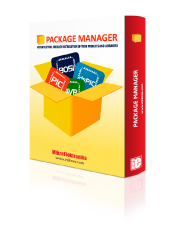
We strongly encourage users to use Package manager for sharing their code on Libstock website, because it boosts your efficiency and leaves the end user with no room for error. [more info]

Rating:
Author: NART SCHINACKOW
Last Updated: 2012-04-12
Package Version: 1.0.0.0
Category: Other Codes
Downloaded: 801 times
Not followed.
License: MIT license
This program is based on windows, developed using visual c# 2010 express.
main functionality:
->Draw on a defined area (width , height)
->import JPEG pictures and draw on them
->saving JPEG format
->Saving to a text file that contains a 2d array with the values of the RGB
very handy in many applications that need images in 2D
Do you want to subscribe in order to receive notifications regarding "Lcd Display Utility Program" changes.
Do you want to unsubscribe in order to stop receiving notifications regarding "Lcd Display Utility Program" changes.
Do you want to report abuse regarding "Lcd Display Utility Program".
| DOWNLOAD LINK | RELATED COMPILER | CONTAINS |
|---|---|---|
| 1334168326_lcd_display_util_other_other.zip [237.70KB] | Other Compiler |
|


