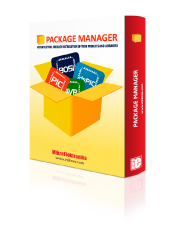
We strongly encourage users to use Package manager for sharing their code on Libstock website, because it boosts your efficiency and leaves the end user with no room for error. [more info]

Rating:
Author: Robert MegaHurts
Last Updated: 2016-02-18
Package Version: 1.0.0.0
Example: 1.0.0.0
Category: TFT
Downloaded: 732 times
Followed by: 3 users
License: MIT license
Tutorial in mBASIC for PIC32 mmB, How to reuse objects for multiple menu button sets. Making iterated user pointers to objects and their properties. Full PDF tutorial manual in English allows mC and mPASCAL language users to easily study tutorial methods too.
Manual Version is now 1.02.
Do you want to subscribe in order to receive notifications regarding "V-TFT Button State Management Tutorial" changes.
Do you want to unsubscribe in order to stop receiving notifications regarding "V-TFT Button State Management Tutorial" changes.
Do you want to report abuse regarding "V-TFT Button State Management Tutorial".
| DOWNLOAD LINK | RELATED COMPILER | CONTAINS |
|---|---|---|
| 1409876018_v_tft_button_sta_mikrobasic_pic32.zip [981.10KB] | mikroBasic PRO for PIC32 |
|
New version of the PDF manual (Ver.1.02) is now 20 pages long and has 4 new sections, including a full page of Colored FlowCharts showing Start-up, Main Loop with no TP activity, Menu Button 1 in Menu Set 1 clicked, Menu Select clicked and Menu Button 1 in Menu Set 2 clicked. For my less skilled in English friends, I hope this helps more than all the text.

Image of V-TFT screen with menu buttons that can be reused for different functions by sets of 5 and toggled on/off.
View full image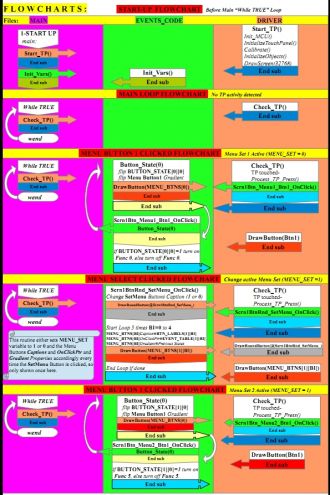
New colored Flowcharts page in the PDF manual. Shows how V-TFT project execution flows thru the routines and files when different Menu Buttons are Clicked.
View full image
Code listings in the tutorial manual follow a color assignment to each mBASIC and V-TFT code element so tracking each through the program code is easy to do.
View full image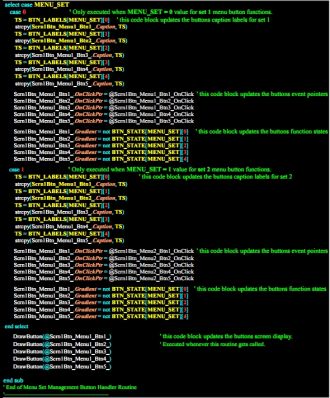
Tutorial PDF includes non iterated code examples of the optimized iterated code used in the project like this image shows.
View full image
All program code in the tutorial manual is fully commented to explain operations and colored uniquely for easy reading for all compiler users to follow methodology described in examples.
View full image